2020. 2. 12. 08:15ㆍ카테고리 없음
User Guide Visual Logic User GuideVisual Logic is a graphical software tool for queryingand exploring logic programs. The main representation used areclause trees, which are somewhat analogous to proof or trace trees.The user interacts with the tool primarily in one of two 'modes.' 'Query' mode allows the user to make derivations from the clausedatabase and optionally provides 'explanations' by showing thecorresponding clause trees. 'Explore' allows the user to essentiallytrace the execution of logic programs by expanding and retractingarbitrary branches of the clause trees.Visual Logic also performs computation of 'evident,'supported,' and 'conflicted' propositions.
These logical conceptsare introduced by Fisher as extensions to classical logic. Theyare meant to provide a framework for dealing with logic programswhich may be classically inconsistent (unsatisfiable) as a wholebut which may nevertheless contain interesting sub-programs thatare in themselves consistent. For additional information, seeFisher, John R., and Tran, Luu, A visual logic, Proceedingsof the ACM Symposium on Applied Computing, 1996 (SAC96), Philadelphia, pp.
17-21.Visual Logic was implemented using and the graphical package. Both SWI-Prolog and XPCE were developed at the University of Amsterdam and have been ported to various Unix/X11 platforms as well as Microsoft Windows (Win32s, 95 and NT). Visual Logic itself has been designed to run on any platform for which SWI-Prolog/XPCE is available.Starting the toolAfter it is loaded, the tool is invoked by:?- vl( ).The extension, by default, is '.vl' and may be omitted.Invoking the tool without an argument:?- vl.will open a file finder dialog from which the filemay be selected. If a new (non-existing) file is specified, theuser will be given the option to create it.The source file should be a plain text file consistingof clauses of the form:p 1 p 2. p n 0, m 0.or p:- q 1,q 2., q n. N 0.where vertical bars ( ) represent disjunctionand commas represent conjunction.
Negation of a term is indicatedby preceding it with a tilde ( ). Otherwise, syntax for termsadheres to Prolog rules. That is, names and functors start witha lower case letter while variables start with an upper case letter.The underscore ( ) should be used in place of anonymous variables.Each clause must be terminated by a period.Disjunction is allowed only in the head. Clauses whose implication operator is:- are added to the clause database unchanged.
Clauses whose implication operator is 0, m 0.is converted to a set of m+n clausesp i:- p 1.,p i-1,p i+1.,p n, q 1,q 2., q m. I = 1.n, ANDq j:- p 1,p 2.,p n,q 1, q 2., q j-1,q j+1., q m. J =1.mNote that ' p.
These pages collect example tutorials, programs and ActiveX controlsdisplaying particular programming techniques in Visual Basic. Further AssistanceWe cannot offer any further help with these examples. Most weredeveloped by students who are no longer present.
Our current students havemoved onto programming in C#, and thus no longer use VB. Please do notcontact us for further help, although feel free to tell us that this pagewas useful to you! Other VB resources. has lots of searchable example programs and tutorials. is a page of links, but not sure how good itis for VBTutorialsThese tutorials contain step by step graphical guides to several visual basicprogramming concepts and tools.
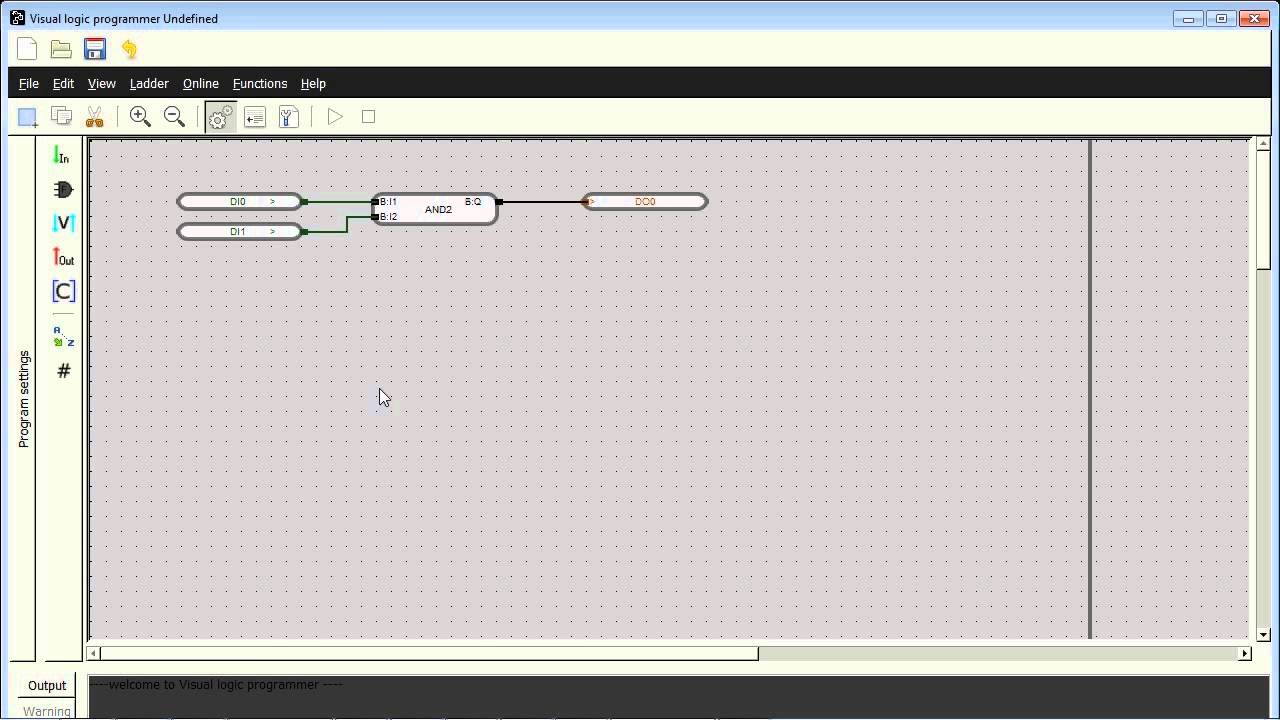
Visual Logic Flowchart

Note that they are not necessarily inprogressive order!